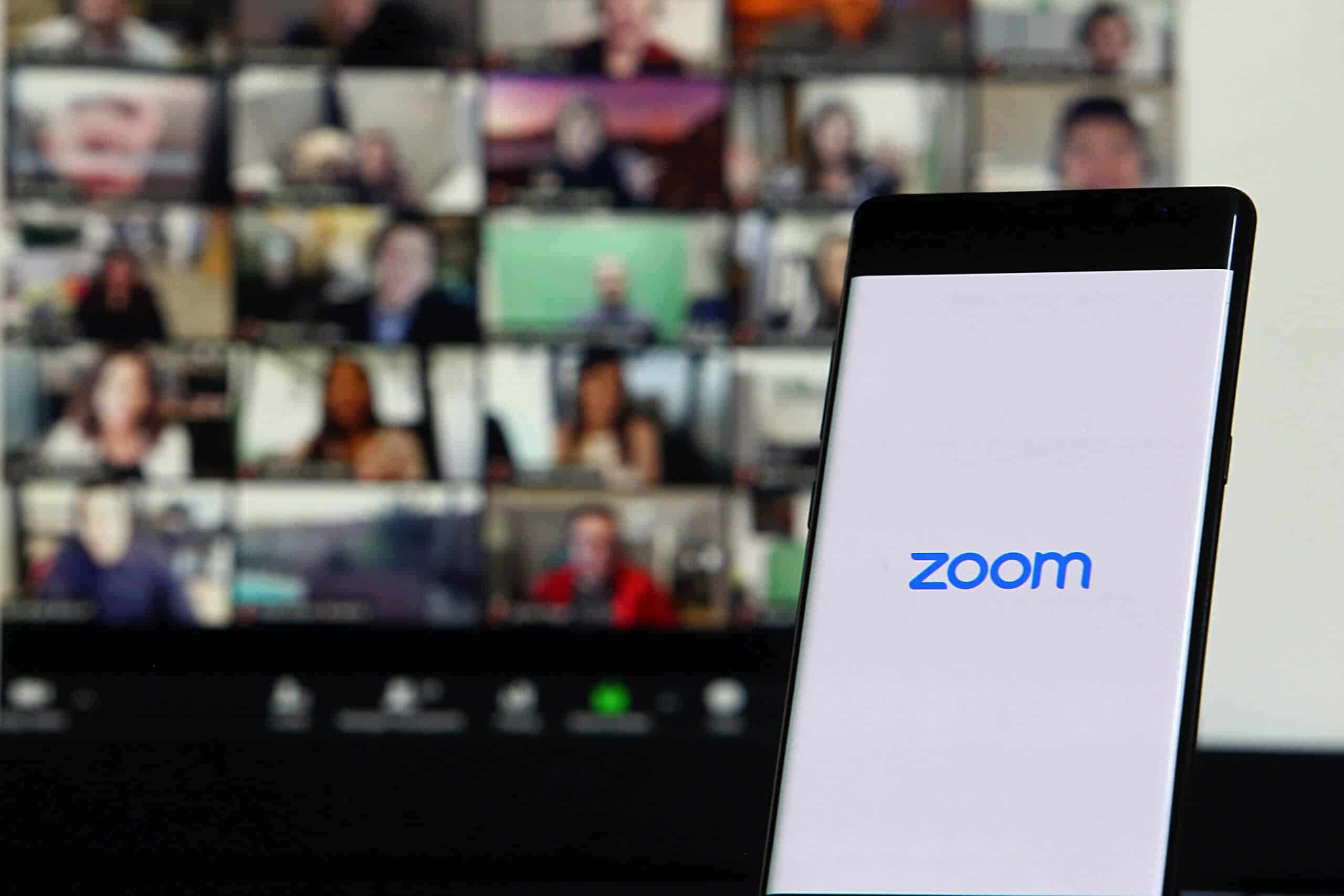Zoom has become an integral part of our lives throughout the last year, but are you using it right? Here are some of the best tips.
Many of us have become closely acquainted with Zoom in the last year. Whether we use it for work or to chat with friends and family, there is a lot more to Zoom than just clicking “Join Meeting”.
Did you know that there is built-in airbrushing? Plus, there are free ways to add fun filters! You can also make your messy living room look like a fancy office for more professional Zoom calls.
Or you can make it something crazy to make your loved ones giggle.
Touch Up My Appearance
We can all be a little vain, especially if we’re taking a Zoom call in the morning when we’re not feeling our best.
Luckily, Zoom has a built-in filter that can make your skin look smoother. Go into your settings, and under Video, check the Touch Up My Appearance box.

Then use the slider to adjust the intensity.
Depending on your webcam, a higher intensity can lower video quality and make the filter more obvious.
You’ll be able to see what it looks like directly in your settings, so you won’t be surprised in the middle of a call.
Free Filters
A simple airbrushing effect can do wonders for your complexion, but it may not be complex enough.
There are so many fun filters out there; just ask Lawyer Rod Ponton and his infamous cat filter faux pas!
There are many options out there for free ways to apply cool filters. Snap Camera is an excellent option because it is easy to install and has many options to pick from.
Keep in mind that most Snap Camera filters are fun, silly, and over the top. Some even have accompanying sounds.
I would say that most of them are not safe for work. However, there are a few that will only apply some makeup and change the lighting.
Cartier is an example of a simple filter that has a more subtle airbrush effect. Then there’s the potato filter that makes you look like a cartoon potato.
Once you install Snap Camera, quit Zoom and open it again. Under the video settings, select the drop-down menu under the camera and switch to Snap Camera.
This will allow you to change filters in real-time using Snap Camera, and they will show up on Zoom.
Zoom Backgrounds
Just like with Touch Up My Appearance, Zoom has a built-in background feature. Depending on your device’s processing speed, Zoom may suggest that you not enable this feature because it could slow down your calls.
Even if you get this warning, you can opt to Enable this feature anyway. Unfortunately, if you get this message, you may not be able to use Zoom’s virtual backgrounds without a green screen. You can find out if your device is compatible here.
Do not panic if you can’t do this. Zoom only has three options that aren’t particularly exciting. And you can still try to use them by checking the ‘I have a green screen’ box.
Then you can manually pick the colour of the background it isn’t automatically detected. This way, you can use the backgrounds as long as the wall behind you is a plain colour.
Another option is to use Snap Camera again. Search for office background or any other background you are interested in.
Then you can click through to see the different options. WFH Office Background is a great one.
Zoom Out
Zoom is great because it can help us stay connected no matter how far apart we physically are. It is an excellent tool for work as well as social occasions.
The free version offers unlimited one-on-one meetings, can host up to 100 participants at once, and allows group meetings to last up to 40 minutes.
Plus, there are fun ways to make Zoom calls even better. Setting up filters and backgrounds are great options for virtual business meetings and social events.
Switching off Zoom, and finding something to watch is a great way to relax. Here are some of the best alternative streaming sites to Netflix for you to try.
Support us!
All your donations will be used to pay the magazine’s journalists and to support the ongoing costs of maintaining the site.
Share this post
Interested in co-operating with us?
We are open to co-operation from writers and businesses alike. You can reach us on our email at cooperations@youthtimemag.com/magazine@youthtimemag.com and we will get back to you as quick as we can.