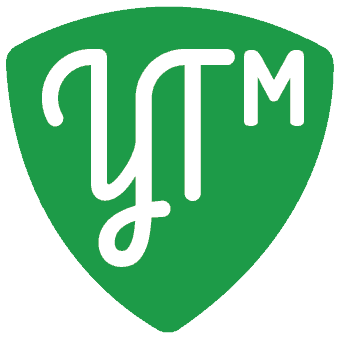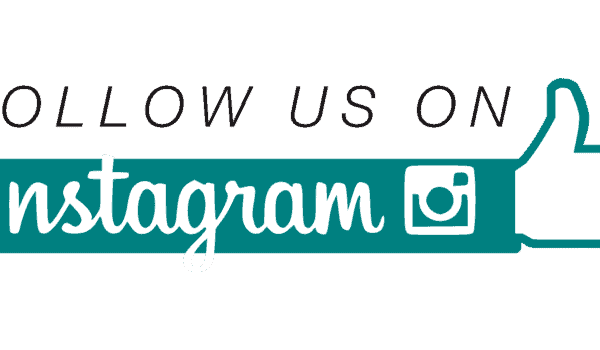Netflix is among the top streaming giants, and you can enjoy its content in over 190 countries worldwide. However, you might get a site error blocking you from viewing some […]
Netflix is among the top streaming giants, and you can enjoy its content in over 190 countries worldwide. However, you might get a site error blocking you from viewing some content from certain countries. You can fix the error by changing your browser’s setting or restarting your device.
The site errors might also occur while connected to a VPN. If this occurs, consider changing your VPN provider because your current is not working with Netflix.
Why Does Netflix Give Site Errors?
After going global, Netflix did not have all the licensing rights to stream the same content in all countries. However, even before that, people connected to VPNs and Proxies to access countries that have more extensive libraries.
VPN acts as a medium between Netflix and your device. Eyewitnesses will see the VPN server’s location instead of your actual location. Even though people use VPNs, Netflix started blocking users connected to a VPN to enhance its copyright responsibility. Some users might even get a site error while connected to VPNs even though they are not accessing content from other countries.
Why Are You Getting a Site Error While Using VPN?
You are likely to get a Netflix site error while using Virtual Private Network for the following reasons:
- You use a free VPN with public IP addresses and DNS servers that Netflix has already blocked. (Tip: Do your research on how to get a free VPN for Netflix, which is reliable.)
- Your VPN servers are not enhanced for streaming.
- You have an IP leak.
- You are using a browser with Web real-time communication leak.
What’s the Solution?
- Get a VPN that works with Netflix (Best VPNs later discussed in the article)
- Enable your VPN application.
- Choose a server whose location is in a country whose content you want to access.
- Click the connect button and then a few moments until a VPN connection is established.
- When the connection has been successfully established, go to your Netflix app or Netflix on your browser.
If the site errors persist, change your server or location. You can also clear your cookies or your browser’s cache.
Best VPNs For Netflix Site Error
Virtual Private Networks are still the most reliable way to access Netflix without getting a site error. Below are some of the best VPNs that work with Netflix, and their VPN servers are enhanced for streaming:
NordVPN
If you are looking for a dependable Netflix VPN, then NordVPN should be among your consideration. It was developed by Tenficom & Co, and it can protect you from phishing, malware, and social engineering sites through a malware blocker exclusive to NordVPN.
NordVPN also allows you to set up a custom DNS directly in the app or use a private DNS. Using the custom DNS can resolve DNS server issues, thus ensuring the app will not lock you out through DNS filtering.
It has over 5,000 servers in 59 countries, and no matter which server you connect to, you will access Netflix. However, most servers will redirect you to the U.S. library since it is the largest and the most popular.
NordVPN can support up to six simultaneous connections on different operating systems like Android, iOS, Linux, macOS, Windows, and Amazon Fire TV. Moreover, it unblocks Netflix UK, U.S., Italy, Spain, Germany, France, and Australia. NordVPN has no data logs. Finally, the app has no free trial, but a thirty-day money-return guarantee is available.
Surfshark VPN
Surfshark LTD owns Surfshark, which is among the most affordable virtual private networks. It has numerous enhanced servers for streaming, and each is equipped with a private DNS.
Surfshark VPN can be used in minimizing jitter, fixing Netflix site errors, and securing your browser. It has an ad and malware blocker, ensuring that you are well protected. Surfshark app is compatible with iOS, Linux, macOS, Windows, and Android.
It has over 1700 servers in over 63 nations, and you can connect to an unlimited number of devices. Surfshark unlocks Netflix South Korea, U.S., India, Poland, Turkey, Japan, and Sweden. It has a no-log policy and has a 30-day money-back guarantee.
ExpressVPN
ExpressVPN works perfectly with Netflix in Canada, the U.S., and the UK. It can connect with Windows, Linux, iOS, macOS, certain Wi-Fi routers, Android, and Fire TV. In addition, they provide a 24/7 tech support live chat in case you are stuck on which server to use.
ExpressVPN has the Mediastream DNS proxy for devices that do not support virtual private networks. The app has fast speeds and has reliable security.
CyberGhost VPN
If you are searching for the best Mac VPN, then CyberGhost VPN is the best option. It unblocks the most popular Netflix libraries, and it is equipped with numerous servers which are all optimized for mainstreaming.
CyberGhost VPN unlocks all the geo-blocked content, and you can use it to bypass the Netflix site error. All the major devices support it. It is the only free VPN on this list. CyberGhost supports up to seven simultaneous connections on one account, and it has a no-log policy.
Private Internet Access
Kape technologies created Private Internet Access, and it is the best VPN for Windows PC. It has high-speed VPN servers and reliable security.
Private Internet Access VPN has features that allow you to customize your VPN experience. You can enhance your connection for streaming, split tunnels, and private DNS servers. While using this VPN, you are guaranteed the absence of the site error message.
PIA has over 3,300 VPN servers in over forty-five countries. It supports up to ten simultaneous connections on one account. The app has a no-log policy and has a 30-day money return guarantee.
Parting Shot!
Netflix errors are annoying, but you can say goodbye to them with the best VPNs. For the best experience, you should avoid using free VPNs. Instead, enjoy a site-error-free watching experience with the best virtual private networks.
Sponsored by Tia Atal
Support us!
All your donations will be used to pay the magazine’s journalists and to support the ongoing costs of maintaining the site.
Share this post
Interested in co-operating with us?
We are open to co-operation from writers and businesses alike. You can reach us on our email at cooperations@youthtimemag.com/magazine@youthtimemag.com and we will get back to you as quick as we can.