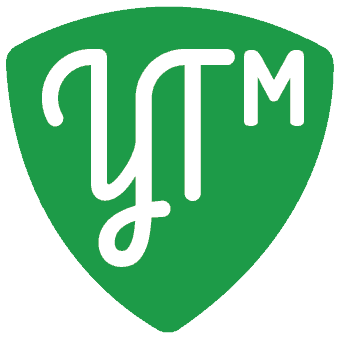Using a special program, you can create a logo yourself and for free. To design a logo, it is not enough just to choose words, a thematic icon and a […]
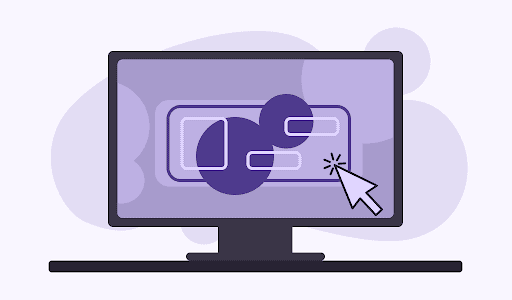
Using a special program, you can create a logo yourself and for free. To design a logo, it is not enough just to choose words, a thematic icon and a bright set of colors. A good logo should attract attention and clearly show what the purpose of the company is and what the principles of the organization are.
Therefore, when developing an image, consider possible factors and choose a convenient development method. We offer you to get acquainted with the popular logo creation tools among designers, one of which is the Turbologo online service.
What is a logo
A logo is a graphic representation of a trademark. It is created for easy recognition of the company’s brand among consumers.
The logo must be unique and of high quality, to attract the attention of the buyer. The logos were created in order to differentiate the products of manufacturers from the same industry.
There are several types of logos:
- Logo “Letter” – one or more letters are used.
- Logo “Symbol” – depicted in the form of graphic or alphabetic symbols.
- Logo “Emblem” – a graphic element of the image and text.
- Logo “Word” – consists of letters only.
- Logo “Abstract sign” – creates a visual form of the concept of the company with the help of a symbol.
Famous programs for creating a logo

Turbologo
Turbologo is a logo maker that allows you to create your logo in minutes. Users have an extensive collection of fonts and graphics at their disposal for instant high-level results.
The service offers more than 3 million icons, Turbologo’s database is replenished literally every day. In addition, here everyone can choose a font to their taste, as an extensive collection is presented.
Another advantage of this online service is free logo options.
Adobe Photoshop
A well-known graphics editor allows you to quickly create a good logo. However, the result depends solely on the imagination and diligence of the designer. Beginners will need a lot of time to understand the nuances of the program.
You can use the simplest method with a simple design. And by experimenting with the program tools and the capabilities of new versions of Photoshop, you will create a more complex and original emblem. This is how text parameters are set on the side panel (writing style, font, color, slope, etc.), the required one from the image layers is changed, and any other elements of the logo are creatively modified.
AAA Logo
Allows you to quickly and easily create any logo. The program has quite a few standard templates and a serious style editor that will help make a single element unique.
The advantages include the fact that the program is easy to use, has an intuitive interface and a large number of tools; you can carefully work out each element.
Minus – too few features for the free version. For quality work, you will have to purchase the full version.
Jetta Logo Designer
The editor has a similar interface to the previous program and almost the same set of tools. The difference is that in Jeta Logo Designer all the main features are available in the free version.
Pros: Lots of standard templates. To understand the program, it will take no more than 5 minutes. Also, there are a variety of tools, styles and effects.
Cons: there is no way to draw on your own, a small set of templates, although they can be downloaded to a PC from the official site, but, again, for a fee.
Logo Design Studio Pro
This is a specialized editor designed to work with logos. It has an impressive number of primitives, as well as the ability to create arbitrary shapes.
Pros: Logo Design Studio Pro boasts an abundance of templates, the ability to work with layers, a convenient system for positioning objects, fixing and hiding elements, and the ability to add pre-prepared slogans.
Cons: A 15-day trial version is available, but the functionality of the program is too limited, and it’s difficult to create something worthwhile.
LogoMaker
Convenient editor for quick creation of logos. You can choose a template that can be modified using handy tools. Thanks to this principle of operation, anyone can master the program within a few minutes.
Pros: the program has a large number of different templates and objects, which allows you to realize your ideas even for those who are far from design. The editor also has many convenient tools for working with vector graphics and exporting the finished image to popular formats.
Cons: You can only use it for free for 15 days, and the paid version costs about $30.
Inkscape
The program was created by a community of programmers for free distribution. A variety of tools and effects are available in the program. Inkscape is constantly being developed and supplemented by enthusiasts from all over the world.
Pros: completely free. Suitable for even professional designers and artists. Great functionality, the ability to connect libraries and plugins. High-quality export of images without distortion.
Cons: the editor requires certain skills, it will not be possible to create a logo or emblem in the first 10 minutes of acquaintance.
That’s all! We hope that the information provided by us will be useful to you. Good luck!
Paid Post
Support us!
All your donations will be used to pay the magazine’s journalists and to support the ongoing costs of maintaining the site.
Share this post
Interested in co-operating with us?
We are open to co-operation from writers and businesses alike. You can reach us on our email at [email protected]/[email protected] and we will get back to you as quick as we can.