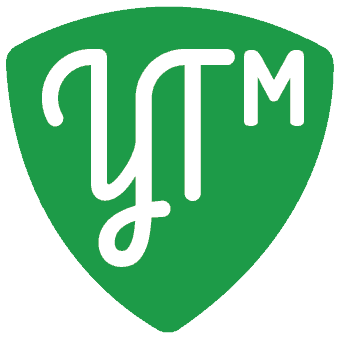As the business fraternity shifted to digital business methods, hundreds and thousands of service providers have come up with different solutions. With that being said, the virtual data room market […]
As the business fraternity shifted to digital business methods, hundreds and thousands of service providers have come up with different solutions. With that being said, the virtual data room market is now facing fierce competition. The fact that virtual data rooms are secure data repositories may not impress businesses anymore.
The corporate world now looks for advanced solutions that not only help them with data security and data management but offer some variation as well. The good thing is that virtual data room providers have adapted according to market demand.
Read on to explore some amazing features of online data room software.
Best features of an electronic data room software
1. Advanced VDR features
-
Task management system. The task management system allows management or team leaders to assign tasks and keep track of team members’ activities within the data room. Ultimately, everyone remains organized and held responsible for their activities.
-
Image thumbnails. This one may look like a simple feature, but it is immensely useful. Image thumbnails allow you to have a look at document images before opening them. It is highly useful when you are dealing with similar documents because a pre-opening view can save a lot of time.
-
Smart /Advanced Search. Smart search allows you to search a keyword and then go through multiple documents (containing that keyword) in snippet form. The smart search feature is very effective when you don’t remember the file name or category. You can also search a document via phrase or sentence.
-
Slack integration. Slack is very popular software in the business community, and many professionals prefer Slack over data rooms’ built-in communication tools. In fact, some virtual data room providers don’t even offer communication tools. However, modern-day data room software is integrable with Slack, that helps streamline business communication.
-
Task prioritization. The task prioritization feature helps data room users set preferences for their tasks and make sure that time-sensitive affairs are dealt with timely.
-
Advanced analytics. The management can track the amount of time users spend on documents and how many users opened or viewed documents.
-
Built-in Excel Viewer. Virtual data room users can now view and edit Excel files without leaving the data room platform. It also means that the management doesn’t have to integrate MS Excel software with the data room.
Some of the best virtual data room providers like iDeals, DealRoom, or Merrill (https://dataroom-providers.org/merrill-datasite-data-room/) offer all of these advanced data room features.
2. Data room usability features
-
Branded website. The best virtual data room providers give you the luxury of creating a branded data room website for your business. You can add your brand logo and color theme to showcase your company’s brand.
-
Q&A section. Q&A is a feature highly used in unusual business transactions like M&As, due diligence, deal-making, etc. It gives users a platform where they can ask questions or answer those questions in real-time.
-
Microsoft Office Integration. Depending on the data room services you use, you can integrate Microsoft Office tools such as Powerpoint, Excel, etc., with your data room.
-
Document linking. Data room users can link multiple documents and share them with other authorized users.
-
Bulk upload. The bulk upload feature is a time-saver when you are setting up your virtual data room for general use or due diligence, as it allows you to upload hundreds of files in one go.
-
Scroll-through document viewer. Using this feature, you can scroll through multiple files in a folder even if you have opened a file. It ultimately helps you view more files in less time.
-
Drag-n-drop function. Another time-saving feature, the drag-n-drop function, allows you to drag documents or files from your device into your data room.
3. Analytics and reporting features
-
Document version control. The management or file creator can now track all the changes made in any file or document. They can also track the details of users and the time when those changes were made.
-
Notifications. Virtual data room users can set their notification preferences. For example, they will be notified if other users upload or update a document or if any unusual activity pops up in the data room.
-
Audit Logs/Data Room Reports. Audit logs or audit trails provide you with a chronological report of all virtual data room activities such as document downloads, prints, changes, alterations, or views. The management can also see the login and logout times of all the users and how much time they spend in the data room.
Before opting for data room services, it is important to understand that all of the above-mentioned features are not standard ones. That said, you may not find these features in all data rooms, so a thorough data room comparison is highly recommended.
Final words
Evolution is an important element in the business world. Virtual data room providers are facing tough competition, and the only way to thrive is to bring innovation. Thankfully, data room service providers have launched some amazing features (some of them are mentioned above) in 2022.
Paid Post
Support us!
All your donations will be used to pay the magazine’s journalists and to support the ongoing costs of maintaining the site.
Share this post
Interested in co-operating with us?
We are open to co-operation from writers and businesses alike. You can reach us on our email at [email protected]/[email protected] and we will get back to you as quick as we can.