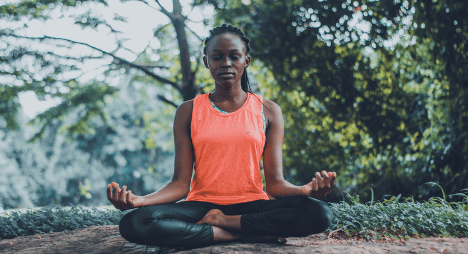Organising our digital lives can be a real boost for our productivity. But putting that all together can be difficult and laborious to do. Here are our best tips to organise your digital life.
Today a lot of our daily events happen virtually. With our digital presence up, it is essential for you to organise and keep things tidy.
While cleaning up your home is always a great idea, it is also wise to tidy up your tech. A quick virtual spring cleaning can make your online life simpler, faster, and even safer.
Did you know that having unnecessary apps and other content on your phone can slow down your device after a system update?
A digital mess on your phone or computer is no different than having boxes and littering your home. It makes simple tasks take longer and harm your quality of life.
How to Organise Your Files
We are always downloading files, taking screenshots, and sharing content.
Many of us use the same devices for business and pleasure, making things a little hairy.
It is never too late to start good new habits in our physical as well as digital lives. Follow these simple tips to get started:
- Never store files on your Desktop.
- Don’t let saved files sit in your Downloads.
- Store files in appropriate folders immediately.
- Name all your files meaningfully and descriptively so that you can easily search for them whenever you need to.
- Keep your folders concise and straightforward.
- Review your files weekly.
Consider keeping your computer clean by storing important files using cloud storage.

Remember to delete the file on your computer once it’s safely uploaded to avoid duplicates. Consider investing in software to detect and delete copies automatically.
Examples include Duplicate File Finder Remover for iOS, Duplicates File Cleaner for Microsoft, and Duplicate Files Fixer and Remover for Android.
How to Organise Your Emails
It is impossible to avoid spam emails, no matter how careful you are. Receiving unwanted messages can be annoying and even dangerous because there could be links to malware.
It is a good idea to review your incoming emails and take the time to unsubscribe. Another option is to mark all unwanted messages as spam.
If you also a good idea to review the emails in your spam folder. Sometimes a vital email may slip through the cracks.

Don’t forget to check your outbox and survey any unread or starred emails. Archive or delete anything unnecessary to keep your inbox running smoothly.
How to Organise Your Social Media
Our social media accounts can get a little overwhelming. We may be following too many people, getting spammed from boring groups, or receiving random friend requests.
Take the time to unfollow, unfriend or block content or even people who drain your energy or don’t bring you joy.
I also recommend hiding ads that contribute to bad habits, such as buying unnecessary items.
How to Organise Your Subscriptions
Just about everything is an auto-ship these days. It is a good idea to make a list of all your monthly subscriptions to track your recurring expenses.
Making a list may help you decide to cancel something you no longer need or pause something to save some cash.
Consider getting an app to do the hard work for you. Truebill is available for both Apple and Android.
It can help you optimise your spending, manage subscriptions and lower your bills so that you can stay on top of your finances.
How to Organise Your Apps
Finally, there are a lot of apps out there. Some we use daily and others we try once then forget.
These unused apps can take up valuable disk space and even slow down our devices.
You can go through your apps in alphabetical order and see if there is anything you don’t recognise.
Do be careful before you uninstall or delete anything that may have a background function essential to your device.
Check your phone or computer settings to sort your apps based on time of use. If you haven’t used an app in months, you probably don’t need it in your digital life.
Keeping our digital lives organised can only be a good thing.
Sorting your files, apps, emails, and even social media can make your devices more comfortable to navigate.
It can also make them function faster and even make them safer.
Organising your life outside of your devices can also be tough. But, don’t worry, we have you covered.
How To Regain Control Over Your Life When It Gets Overwhelming
Support us!
All your donations will be used to pay the magazine’s journalists and to support the ongoing costs of maintaining the site.
Share this post
Interested in co-operating with us?
We are open to co-operation from writers and businesses alike. You can reach us on our email at [email protected]/[email protected] and we will get back to you as quick as we can.