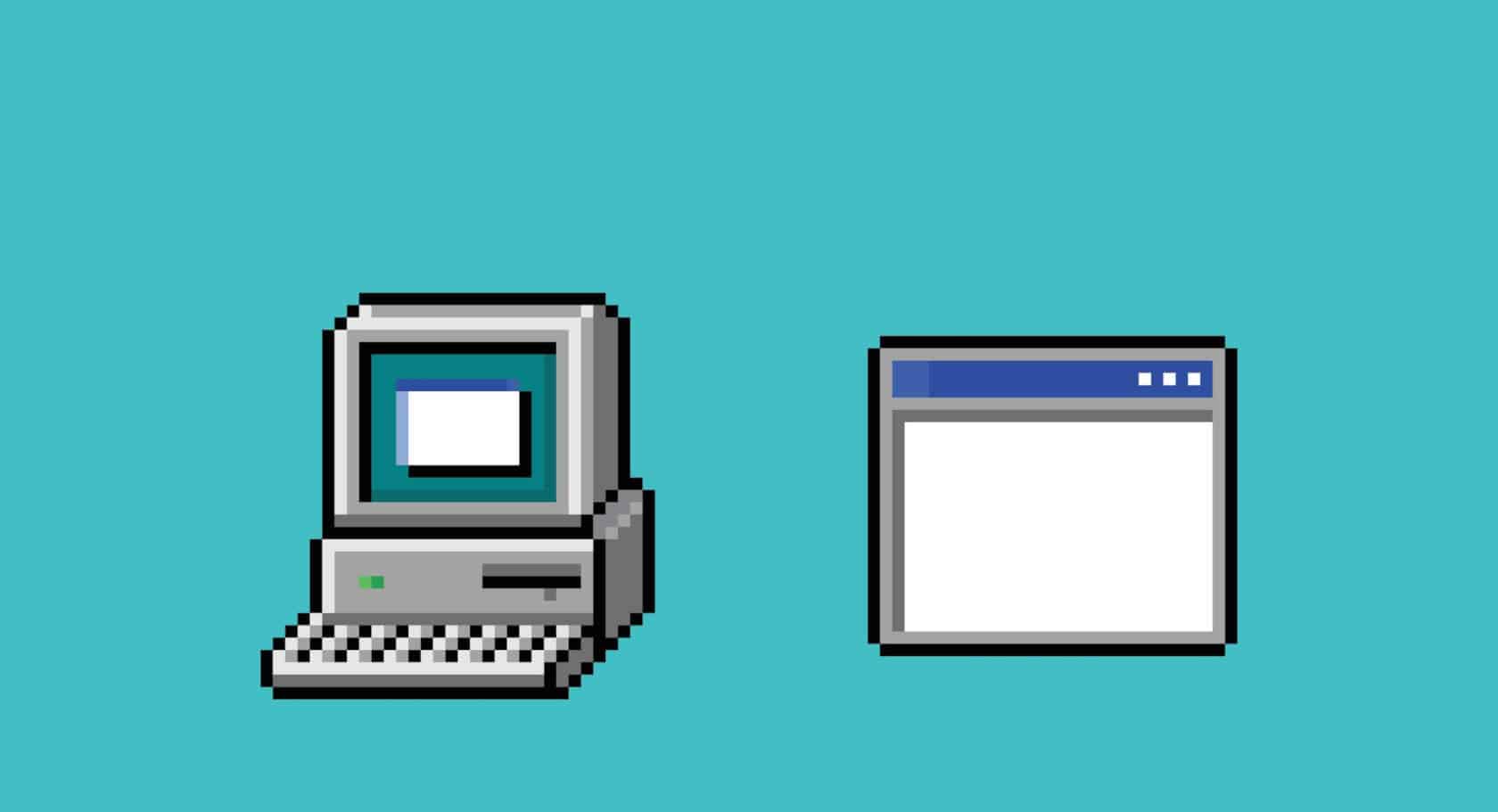There are everyone’s favorite and most widely used computer applications and then there is the Notepad, which is an underrated application for the majority of people but a much-appreciated tool among developers and programmers.
There are a number of default Windows applications. However, the majority of us seem to be interested in making use of the ones we use on a daily basis. We usually disregard the rest or are even unaware that they exist at all. The Notepad is one of them. I wonder how many of us actually use the Windows NotePad.
Features of Notepad
Microsoft’s Notepad is a default Microsoft text editor that was initially released in 1985. Yep! It’s a very old application. It has been in all the Windows versions since then. Yet, it isn’t seasoned well. It’s probably because the Notepad is one of the least utilized Windows programs amongst the vast majority of people. Even while the Notepad looks basic and plain, it has a number of interesting features.
- Inserting the date and time: Notepad will automatically insert the system’s time and date into the current location of the cursor hitting
- Creating .LOG type files with a timeline: it’s possible to create a .LOG type file that adds the current date and time each time the Notepad file is accessed, by just typing ‘.LOG’ on the first line of the Notepad.
- Customizing Header and Footer: by selecting the ‘Page Setup’ from the ‘File’ menu and the header and footer in the dialog box it is possible to customize headers and footers. However, the header and footer in the Notepad are only displayed on a printed text file, not in the Notepad program itself.
- Changing the alignment of texts: by right-clicking on a white space on the Notepad and selecting ‘Right to left Reading order’, it is possible to change the alignment of texts from right to left. This is especially helpful for users who use languages like Arabic, Hebrew, Persian/Farsi, Kurdish, and Urdu that use right-to-left scripting systems.
- Wrapping-Around: by clicking ‘Format’ on the ‘File’ menu and enabling ‘Word Wrap’ it’s possible to break lines between words to adjust them within specified margins.
- Moving to certain lines: by turning off the ‘Word Wrap’ mode and simply pressing ctrl+G and entering the number of lines you want to move to, it’s possible to move to any line of text we want.
- Text zooming feature: by pressing ctrl++ to zoom in and ctrl– to zoom out it’s possible to zoom in and zoom out the texts.
- Searching text with Bing: by selecting a text on the Notepad and by selecting ‘Search with Bing’ from the ‘Edit’ menu, is possible to browse on Bing.
Redesigned Notepad for Windows 11
Despite the helpful features offered by the Notepad, users have been dissatisfied with the stagnant response to keep up with the pace of technology. Many programmers emphasize that the Notepad is still in its early stages and isn’t yet a programming editor. For that matter, programmers prefer to use alternative code editing tools that are able to function in a wide range of programming languages.
Microsoft announced at the end of 2021 that they had redesigned the Notepad for Windows 11. Apparently, Notepad was redesigned with a number of modifications and a completely revised User Interface (UI) that gives the application a fresh look, featuring rounded edges, Mica, and more. According to Microsoft’s report, this modern spin on the classic app would bring about a new but familiar interface for its regular users.
The redesign was entirely in response to the requests of the Notepad community. All of the features requested by Notepad fans were added, including a brand-new dark mode theme setting, ‘Find’ and ‘Replace’, as well as multi-level ‘Undo’.
In the future, Microsoft pledged to include more functionality, including difficulties with keyboard access keys when transitioning between different input languages. On top of that, they promised to continue revamping Notepad in order to ensure the highest productivity, performance, and reliability for its users.
The Notepad Alternative: Notepad ++
Notepad ++ is a Notepad replacement tool that supports nearly every programming language. It’s a freely accessible source code editor that is popular among programmers and developers. The Notepad++, as an evolved version of the Microsoft Notepad, has a lot more fascinating features, making it popular among developers and tech professionals as a day-to-day tool for note-taking and comprehensive file-parsing. The Notepad ++ is a versatile tool that allows sharing plugins, providing online support, customizing the graphical user interface, and opening multiple files at once.
Photo: gdainti/Shutterstock
You might also like:
Support us!
All your donations will be used to pay the magazine’s journalists and to support the ongoing costs of maintaining the site.
Share this post
Interested in co-operating with us?
We are open to co-operation from writers and businesses alike. You can reach us on our email at [email protected]/[email protected] and we will get back to you as quick as we can.