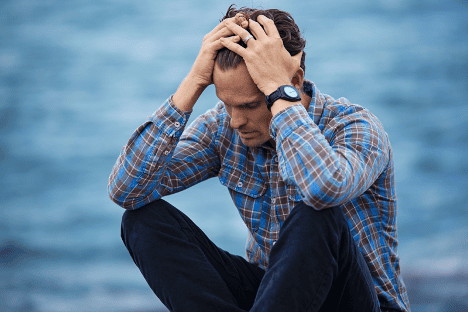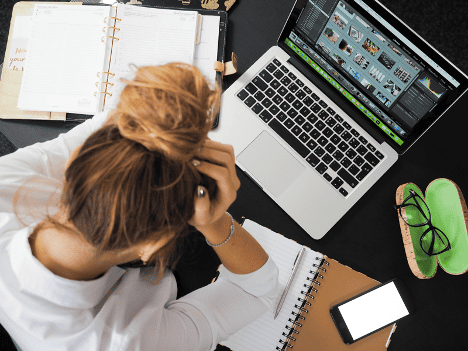Netflix is popular no matter what country the person lives in or visits. Knowing there is a reliable and safe way to watch movies can help pass the time. Having a VPN to accomplish this makes the difference. One of the best things about having a VPN is being able to watch movies from the home country, as well as movies in country. Knowing the best VPN to accomplish this is key.
Connect VPN and Netflix
With so many VPN companies on the market, how can someone tell which VPN will allow them to watch Netflix from all over the world? Even if staying home, being able to easily switch regions and watch the Netflix in-country version can be cool. How to watch Netflix with VPN?
What exactly is a VPN? Consider this – a device that’s able to tunnel all internet traffic through a server in whatever country the user desires. It masks the IP address and makes it seem like they are somewhere else. Additionally, all the traffic from the user is encrypted so no one can monitor the activity or ISP. That’s the power of a Virtual Private Network, or VPN.

Here is a list of VPN providers that help make this happen:
Surfshark unblocks Netflix and other streaming services to allow users to watch Netflix content from any company. Most noted for their ability to unblock Netflix US, UK, Japan, Netherlands, India and France, users will be able to enjoy content from these areas and more. Additionally, Surfshark is the only VPN provider to allow simultaneous connections. That means different members of the family can watch different content no matter the country or region.
- ExpressVPN
ExpressVPN is very reliable for switching Netflix regions and works well with other streaming services. They have a network of over 1500 servers and currently unblocks the US, UK, Japan, Canada and France. As a perk, users are able to unlock Hulu, HBO, Amazon Prime Video and BBC iPlayer.

- Hotspot Shield
This is a low-cost option for unblocking Netflix. Their network of 3,200 spans across 70+ countries. They have capabilities to unblock the US, UK, Sweden and Spain for Netflix accessibility.
- NordVPN
This choice delivers good value for any budget while allowing individuals to unlock Netflix. Trusted by a number of entities and magazines, they have a huge reputation for being able to unblock Netflix in the US, Canada, Netherlands, France, Spain, UK, Australia, Brazil, Italy, India and Germany.
- CyberGhost
This is another option that usually agrees with the budget and is able to unblock Netflix. They have a growing network and have the ability to unblock Netflix UK, France, Germany and others. They have a great reputation for privacy and security.
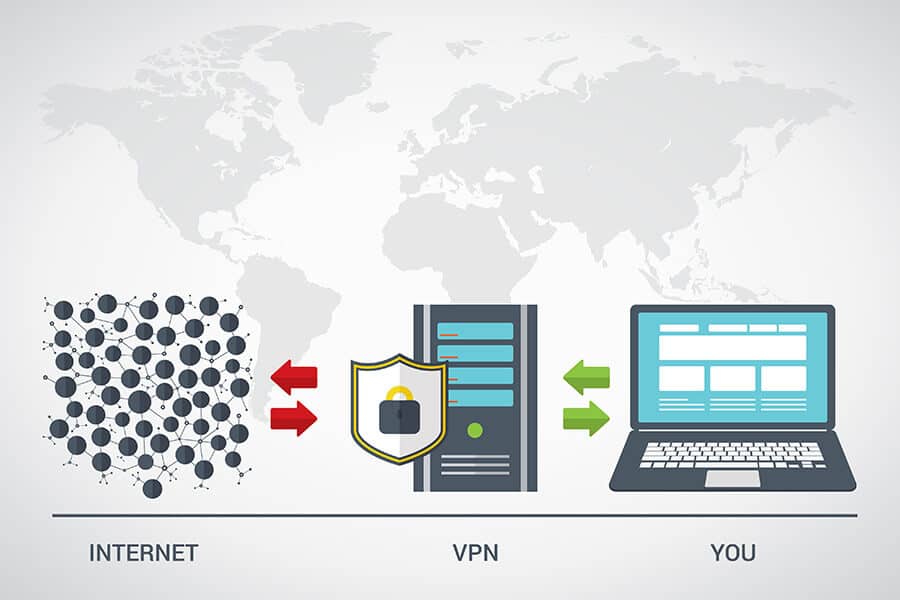
- PrivateVPN
This also works well with Netflix and changing the region. Although they have a small network of servers, they can accesss US, UK, Japan, Spain, France, Brazil and Italian Netflix catalogs. They allow up to five devices to be connected simultaneously.
- SaferVPN
This VPN is known for unblocking Netflix US and UK libraries but have over 700 high-speed servers in over 30 countries that may allow additional countries to be accessed. Compared to other VPNs, they have the most limited features.
While these VPNs are able to avoid being blocked by Netflix no matter what country being watched, Netflix is well aware this is occurring. In many instances, when Netflix realizes the IP belongs to a VPN, traffic will begin to be blocked. Although Netflix has these protocols in place, there are ways to get around the error messaging.

What countries have Netflix?
Before specifically looking for ways to bypass the Netflix protocol, it’s best to find out if the country actually has Netflix content to offer. So far, Netflix is available in all countries with the exception of China, Crimea, Syria and North Korea. Content may be available in China, as Netflix is pursuing licensing deals in the region.
Being able to watch a ton of movies from different countries and cultures is very exciting, especially with people being unable to travel or get out at the moment. While watching movies from the home country is engaging, the ability to bypass and access another country’s Netflix opens the doors to watching movies and content that won’t ever be released in the home country.
How does this work?
The user must have a Netflix account. Install and log into the VPN service. Connect to a server in any selected country. Go to Netflix. The server should automatically be redirected to the site of that country. Sounds very simple, right? It can be. With the VPN masking locations and other activities, it provides a layer of safety beyond watching movies from other countries. A VPN is designed to ensure hackers have a hard time accessing data that doesn’t belong to them while protecting a user’s identity. It’s a two-for-one advantage for why a VPN is essential.
Read more here.
Support us!
All your donations will be used to pay the magazine’s journalists and to support the ongoing costs of maintaining the site.
Share this post
Interested in co-operating with us?
We are open to co-operation from writers and businesses alike. You can reach us on our email at cooperations@youthtimemag.com/magazine@youthtimemag.com and we will get back to you as quick as we can.