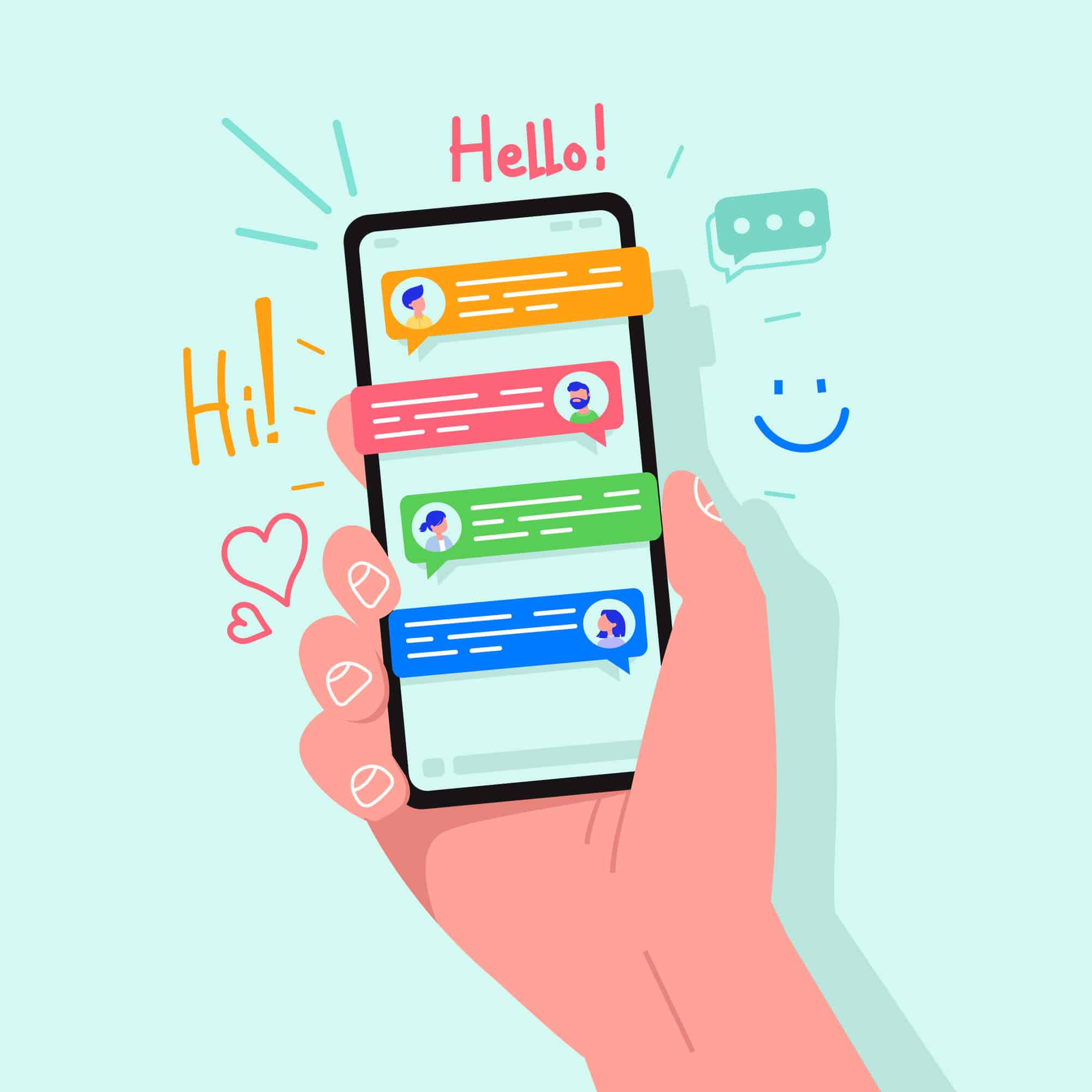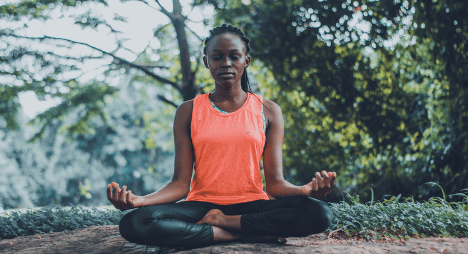IPhones develop different problems for various reasons. It can be due to manufacturing defects, water or weather damage, or simply because they are old. Nevertheless, the problems can be of a software or hardware nature. Here are the most common issues found with the iPhone and how to fix them.
Touch Screen Failure
Touch screens fail to work many times because they are wet. Clean and dry the screen thoroughly before starting any other recovery procedures.
Another common way of troubleshooting a touch screen failure is restarting the phone. You may also want to free up some storage and see if it returns to normal functioning.
These solutions can be tried even when the iPhone touch screen has cracks or defects of any kind.
However, phone repair services will solve problems such as damaged, cracked, or broken iPhone touch screen.
It is a common problem among iPhone users to smash the screen or touch screen by accident.
The result is them being unable to operate the phone or cases where some sections of the screen respond to touch and others do not.
The damaged touch screen cannot be repaired. Take the phone to an iPhone repair service for replacement of the screen.
Face ID Not Working
If the ID fails to work, it means you cannot access the App Store, storage, iTunes, and other apps.
Face ID not working is a common problem among people who upgrade their software, although it normally won’t open if you feed it with incorrect information.
If rebooting the iPhone does not work, try resetting the Face ID from the settings app.
You can also contact your nearest Apple centre or iPhone repair experts if resetting does not work.
Failure to Pair Bluetooth and WiFi
Another common problem found with the iPhone after an upgrade is the failure of Bluetooth and WiFi to pair.
This issue can be solved by resetting the Bluetooth app or restarting the phone.
You can also try forgetting the devices that are failing to pair.
Some people also solve the problem by toggling the Airplane mode setting.
Professional iPhone repair services can also solve the problem by upgrading your handset to the latest version of iOS.
iPhone users also complain of devices failing to connect to WiFi especially after upgrading to iOS 11.
It may fail to connect to either a private, public WiFi network or both.
If the router has not been tampered with, reset the networks by visiting the ‘Reset Network Settings’.
This feature is found under the phone’s main settings.
Additionally, try to solve the problem by updating to the latest firmware.
Repair experts can help you upgrade if it is not possible to do it at home.
Restoring it to the earlier version can also help sometimes.
Poor Response in Cold Weather
This is a problem among iPhone users living in colder climates.
It is so common a problem that Apple announced a software update to solve it.
If this problem is affecting your use of the iPhone, locking and unlocking the phone helps.
Also, ensure to keep the phone dry all the time and free from ice, snow and water.
Photos: Shutterstock
Life Has Much More to Offer Than Smartphones.
Life Has Much More to Offer Than Smartphones – Interview with Professor Andrew Lepp
Support us!
All your donations will be used to pay the magazine’s journalists and to support the ongoing costs of maintaining the site.
Share this post
Interested in co-operating with us?
We are open to co-operation from writers and businesses alike. You can reach us on our email at [email protected]/[email protected] and we will get back to you as quick as we can.